Xero changes on the way!
Xero has shared their next step in improving the contacts experience in Xero, in which they’ll be updating to contact overview page, to helping users manage customers and suppliers, as well as cash flow.
They’ve updated the design of their contact overview page and introduced search and filter functionality, which they hope will make it easier to find the information you need quickly.
What’s changing?
1 The contact overview page
Xero think the redesigned contact overview page will make it easier to find the information that users have told them is most important. The following will be updated:
- The contact’s main information (key contact details and financial activity summary) is now at the top of the page, so it’s available at a glance.
- Activity and transactional information is grouped into tabs, so you can easily see the contact’s financial stance – you no longer need to constantly scroll to access this information.
- History and notes has moved to its own section at the bottom of the page – this is consistent with other parts of Xero.
- ‘Add to group’ and ‘Remove from groups’ have been combined into ‘Manage groups’ found in the overflow menu.
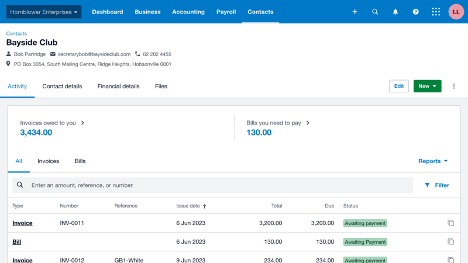
2 Introducing search and filter
As a result of feedback from Xero Product Ideas, a new search and filter functionality has been introduced, to help users easily find relevant information and transactions.
In future you can select the summary of what’s owed or owing to you to see the transactions awaiting payment, or navigate to the invoices, quotes, bills or purchase orders tabs to search by those categories. You can also filter by dates to narrow your search down even further.
This feature should make it easier for you to find the information you need more efficiently.
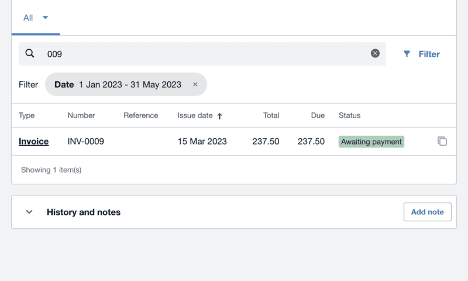
Other updates
- User roles and permissions: Information that you see on the contact overview page has been aligned with information you can see in other areas of Xero based on your user role and permissions.
- The money in/out graph has been removed.
- Notes on contact activity have been moved to the history and notes section at the bottom of the page.
- Contact notes are now within the contact details section
- The Skype field has been removed. If you have Skype details stored, you can export the Skype details in a CSV to access them.
- Classic expense receipts can now be found in expense claims in the business menu
The future of contacts
These changes are billed by Xero as a stage in their long term plan to deliver more of the features that users have asked for.
If you’d like to provide feedback on any of the changes, you can do so via the Xero Product Ideas page.
As always, we’d recommend your first port of call to be Xero Support if you have any questions or comments about the changes. if you have a query, you won’t be the first Xero user to ask the question, and they’ll be waiting for you to call. We’re less available, and less set up to provide systems support, but if you’re really stuck, do get in touch and we’ll help if we can!
Business News
We send regular updates that keep clients aware of changes and suggestions on a wide range of subjects; if you’d like to receive those too, just add your details below and we’ll do the rest! We promise not to bombard you and you can unsubscribe at any time.


