Time to talk?
One of the most important parts of our business is the relationships that we build with our clients.
- We like to know what they are up to in their businesses, and how they’re doing.
- It’s good for us to know what challenges they’re facing, so that we can offer solutions or make suggestions.
The best way to do that is to talk about things, but finding the time to do that can a challenge!
- Clients don’t want to disturb us, as they know that with our firm being just the two of us, time is precious.
- Every business has been under pressure this year, so making the very best use of all of our time is key.
With those two things in mind, we’ve set up a process through which clients can book a call with us, without the ‘back and forth’ of checking diaries, that sometimes seems to take longer than the eventual conversation!
We’re now using Calendly to enable clients to book calls or Zoom meetings with us, at a time when they know we’ll be free, and that suits them, without the need to cross check availability.
We’ve recommended it to you in the past as a great way to streamline the process of booking appointments, and by integrating it with Zoom (which is super-easy), as soon as you book the appointment, it books the Zoom meeting and sends the details out to all parties – it’s such a time saver!
Though we knew it was great, and had tinkered with it previously, we’d never actually got our own accounts properly set up.
That’s now done!
The link to book a call or Zoom meeting will appear in our email footers, and will be in our Round-up newsletter this week.
PLEASE NOTE: This new functionality is NOT aimed at replacing ad hoc calls. Please still feel free to call us on the mobiles or the landline as or when you need to do so.
This is purely an EXTRA way to contact us, when whatever you need can be organised in advance.
Please rest assured that we’re staying just as accessible as we’ve always been!
If you’d prefer not to use the new link, that’s fine! Just pop over an email and we can cross check the diaries as we have done in the past. 😊
This is the link to look for in our email footers:
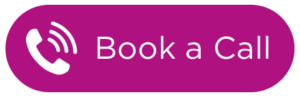
(This is not a functioning link; I’m not going to put it here, as it’s not for non-clients or observant sales people!)


